So when first told about the calendar, I had no idea what I was going to do for it. Of course. After choosing my month(I basically chose one of the few months that didn't have a major holiday in it to theme around), I sat and pondered. A garden babe? Alice Cooper's School's Out? Something beach-themed?
Ahhh, a girl in a bikini. Summery and fun and hey! I might actually be able to draw that! So...now a pose. Damn! More pondering. Work gets in the way. Derby distracts me. Then I realize that I had a rad drawing that I could use...or re-use, as it was originally a birthday card:

Originally she was a redhead, as you can probably tell by the freckles. Initially I was going to repeat the ginger motif, but decided against it since I did Puss n' Boots as a redhead last year. Since I didn't want to be BORRRRRRRRINNNNNNG, I decided that it would be more fun to give her a deep '70's mega-tan, damn the skin cancer.
So I scan the drawing into the computer and import it into Illustrator.
First thing I do in Illustrator is use the Brush tool to do a quick and dirty outline of the line art:

As you can see, neatness doesn't necessarily count. I'm just throwing a line down, as I'm going to go back in and finesse the hell out of it later. I can't draw in Illustrator to save my ass. I always follow something that I've scanned in.
- Sidebar: I've never taken a class in Illustrator. And it shows. The only instruction I've ever gotten was from my friend Troy, who gave me the most useful way of approaching Illustrator. He told me it was less like drawing and more like learning how to build things using Colorforms. That mental approach has made dealing with Illustrator ten thousand times easier, even though I use maybe ten percent of its capabilities.
ANYWAY, so I have my basic line art. Now I go back in and turn all of the lines into objects. That way I can go back in and put the thick and thin on all the linework. I know I could make a brush to do that to a certain extent, but usually when I'm doing crap like this I'm under the gun too much to play with brushes and widths and pressures, etc. It's easier for me to get the approximate thickness I want in the line and then go back in.
Then I add more layers and start in on the color. I do separate layers for the hair, skin, shadows, highlights, eye color, lip outline, etc. I also throw in a quickie background layer just to add any color so that the white doesn't bore me to tears.

See how I've gone in on most of her outline and started making the linework much more pretty. Her feet and face are still in a rough, ugly stage.
For skin, hair, shadows, highlights, etc. I use the pen tool and directly make objects for them from the get-go. I can control how many points each objects has better doing it this way. The more points an object has, the larger the file. I can cut the crap and keep it reasonable to begin with.
She's awfully white for a tan girl, isn't she? Obviously, my color sense is about as acute as Ray Charles'. But her hair is fun. I think it was throwing down the basic shape for that when I decided to go outside the lines for the hair and skin. I originally was going to go back in with Photoshop and throw in a few fun filters to make it look more like it was done with pastels, but didn't.
Just for chuckles, here's the same work as above, just minus the linework layer:

Since I wanted tan lines on her, I decided to give some indication that she had a bathing suit on at some point. I also switched the background color to green, as the yellow was bugging my eyeballs.
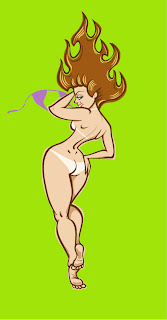
Skin shadows, highlights, and bathing suit top added. Everything was built with the pen tool except for the hair highlights, which was done with the brush tool then converted to objects then finessed further.
Closer look on the hair:

By this time I was getting really frustrated with the color. I liked the original drawing, and felt I wasn't doing it justice when it was put in color. I even blogged about it. Now you can see why I was so pissy:

WTF? You're probably asking yourself. Why is her face a different color from the rest of her body?! Just trying to come up with a reasonable color palette. Obviously, I wasn't getting it.
Closer inspection of the damage:

GOOD LOURD.
Then I dug out some of my color theory books and got my head out of my ass. I found a vintage Mickey Rooney film ad that was almost exactly what I was looking for, so I managed to borrow heavily from that to get what I wanted. Btw, I was using too much red in almost everything. Once I took it out and added more yellow, things went mucho betterer.
Thank jeebus!
So the color got tweaked for the better, I added a gradient to the background, and I added the bikini bottom and polka dots to the bathing suit.

A reasonable person would've built a pattern in Illustrator, added it on a layer, trimmed it, then to tweak it for the cloth effect would've used the "warp with mesh" option.
Not this dumbass.
I went in and added all those damned polka dots myself. Yeah, I'm that stupid.

THIS IS WHY I NEED TO TAKE A DAMNED CLASS IN ILLUSTRATOR.
Finished product:

The final size of the piece is 11"x17", so I didn't think that importing it into Photoshop to do fun stuff like blending, blurring, etc. would've worked because generally Photoshop doesn't like going beyond legal-sized stuff. Kind of a pisser, but I played with the opaque-ness of some of the layers, especially the skin shadow one, so that it doesn't look too hard and "clean".
And that's my first process thread. Make sense? No? Don't worry, I'm still confused. Just go buy a damned calendar and admire it, will ya?!


5 comments:
I really enjoyed this. LOVED the comment about Illustrator being like Colorforms. It really is! However, just reading the word "Colorforms" took me down memory lane and it was a couple minutes before I came to and could resume reading. LOL Ooops! Just started thinking about them again!
Veddy nice! I know your secrets now!! moo ha haha!!
Donna: SQUIRREL!!
Gary: I don't think it's a secret that I generally don't know what the hell I'm doing. If that was a secret to you, well, you're just not paying attention. :)
From the King of the step by step guys, Thanks for doing this.
It's really nice to read someone eases blog that has a how too in it.
This is soooo cool! Thanks!!
Colorforms.
Sweet, sweet Colorforms.
Goddamn.
Why weren't my Colorforms bare-assed?
Post a Comment